A missing label or courier delay can turn into a lost customer fast, and when you’re shipping across state lines or trans-Tasman, the stakes are even higher.
As your e-commerce store grows, manually creating shipping labels for Australia Post, StarTrack, or Aramex quickly becomes inefficient.
Add returns, international orders, and multiple marketplace listings — and it’s clear you need a smarter system.
This guide walks through how to create and print shipping labels on your own — and how to simplify everything with Zappy.
From label formatting to carrier selection, Zappy lets you print courier-approved labels, book pickups, and track deliveries from one place, with no setup fees or third-party accounts needed.
CTA: Try Zappy free or see which couriers are supported
What is a shipping label, and why are correct shipping labels so important?
Shipping labels carry the critical data couriers need to deliver your parcel on time: the destination address, sender info, barcodes, service level, and sometimes customs or return data.
In Australia, where orders often cross multiple states — or head across the Tasman — a bad label can mean the difference between a two-day delivery and a two-week support ticket.
And these errors aren’t rare. Industry data shows that 2–5% of e-commerce orders are misshipped due to labelling or handling mistakes, with each incident costing $50–$100 to resolve. That adds up quickly when you’re processing dozens or hundreds of parcels a week.
Printing labels accurately and consistently is key to reducing shipping headaches, cutting avoidable costs, and scaling your fulfilment without breaking customer trust.
Zappy helps by standardising label creation for domestic and international couriers — right from one dashboard.
How to print shipping labels manually (basic option)
If you're just getting started with a handful of orders each week, most e-commerce platforms let you print shipping labels directly after a sale.
It’s a simple process, and totally fine when you’re still testing your product or fulfilment flow.
Here’s what the manual process typically looks like:
- View the order in your e-commerce platform
- Click “Buy label” or “Create shipping label”
- Choose a courier and shipping method (if available)
- Pay for the label
- Print it using a regular A4 home or office printer
- Tape or stick it to the parcel
- Book a courier pickup or drop it at a local depot
It works — but it has clear limits. You can’t easily compare courier rates. There’s no bulk label printing. And at scale, retyping addresses or selecting services one-by-one can introduce costly errors.
You also still have to manage courier bookings separately, which means more time spent jumping between systems, and less time serving customers or growing your store.
We built Zappy to eliminate these bottlenecks and help all e-commerce business owners deliver a world-class shipping experience to customers. It gives you one dashboard for all your couriers, batch label printing, and local support when things go wrong.
Shipping label setup for major e-commerce platforms in Australia
If you sell online in Australia, the steps to generate and print shipping labels vary depending on which platform you use, and how much you want to automate.
Below, we break down how label printing works on Shopify, WooCommerce, and eBay, and show how Zappy simplifies the process by consolidating everything in one courier-friendly dashboard.
Printing shipping labels from Shopify
Shopify Shipping is technically available in Australia, but it has limited local courier support.
While you can connect to Australia Post’s MyPost Business account, Shopify doesn’t natively support most major Australian couriers, and there’s no built-in way to compare rates or print in bulk.
This is what the typical manual workflow would look like:
- Open the order
- Click “Create shipping label”
- Choose a rate from your connected Australia Post account
- Print the label using your own printer
- Book a courier pickup or drop off at a post office
This works for small volumes, but if you want to use Aramex, StarTrack, TNT, Couriers Please, or Allied Express, you’ll need to set them up manually or use third-party software.
Zappy integrates directly with Shopify to give you:
- Access to Australia’s major couriers in one place
- Auto-generated shipping labels with proper formatting
- Bulk printing and dispatch support
- Live rate comparisons across couriers
- Automatic tracking updates sent to your customers
Try Zappy’s Shopify integration for free and start shipping.
Printing shipping labels for Squarespace stores
Squarespace doesn’t offer native shipping label printing for Australian sellers. That means you can’t generate courier-approved labels directly within the platform — and will need to handle fulfilment outside Squarespace.
Most sellers start by manually creating labels through courier tools like Australia Post’s MyPost Business or Aramex’s web portal. This involves copying the customer’s details from Squarespace, generating a label on the courier’s site, printing it, and managing the courier booking separately. It works for low volume, but quickly becomes inefficient and error-prone as orders grow.
Zappy provides a more scalable solution. You can easily import Squarespace orders into Zappy or import via CSV file. Once imported, you can:
- Generate labels for couriers like Australia Post, Aramex, DHL, TNT, Couriers Please, and Allied Express
- Print courier-compliant shipping labels (standard 100x150mm)
- Book pickups and dispatch from one dashboard
- Export or forward labels to your 3PL if needed
- Automatically calculate volumetric weight for accurate rates
- Send branded tracking updates to customers
There’s no need for plugins or courier accounts — Zappy handles the full label and courier process from one place, with no monthly fees.
Printing WooCommerce shipping labels
WooCommerce doesn’t include any shipping label features by default.
Most Australian merchants use shipping plugins that connect with just one courier, often requiring separate logins, API setup, and additional admin.
Common issues include:
- Each courier needs its own plugin and setup
- Multi-courier flexibility is limited or non-existent
- Tracking updates may not sync automatically with your store
- Plugins often break with WooCommerce or WordPress updates
Zappy integrates directly with your WooCommerce store and gives you:
- Courier label printing for multiple providers from a single dashboard
- Automatic import of new orders
- Bulk label generation and dispatch booking
- Rate comparison and streamlined tracking updates
Try Zappy’s WooCommerce integration for free and start shipping.
Shipping labels in eBay
eBay Australia offers basic shipping label support, but it’s limited to selected courier services — and only when you use eBay’s internal shipping tools.
You must still manage bookings and pickups separately, and multi-courier workflows quickly become complex.
Challenges with eBay’s built-in system:
- Courier options are limited
- Multi-store or 3PL fulfilment is difficult to manage
- Tracking and dispatch management lacks flexibility
- You can’t easily batch-print or compare delivery services
This is where Zappy is such a game-changer.
Zappy connects directly to your eBay seller account and allows you to:
- Import orders automatically into your shipping dashboard
- Print courier-compliant labels for all supported Australian couriers
- Manage pickups and deliveries in bulk
- Push real-time tracking updates and keep fulfilment centralised
Perfect for eBay-only sellers or anyone using eBay as part of a broader sales strategy. Try Zappy’s eBay integration and you’ll never look back!
How to generate and print shipping labels with Zappy
Manually printing shipping labels works fine when you're just starting out. But as soon as you’re handling daily orders — especially across the North and South Islands or shipping internationally — the manual process quickly becomes a source of delays, errors, and lost time.
Zappy was built to solve exactly that. It replaces plugins, third-party label tools, and multiple courier logins with a single platform that handles everything — from label generation to automated tracking updates — in one place.
You can print courier-compliant labels for domestic and international deliveries with NZ Post, Aramex, Post Haste, FedEx, DHL, TNT, and more. Zappy supports both one-off printing and bulk fulfilment workflows, so you can scale your shipping operation without scaling your admin overhead.
Even better, you can order shipping labels and thermal printers directly through Zappy at cost price.
How to print shipping labels in Zappy
Whether you’re fulfilling one order or dozens, Zappy makes the process fast and consistent. Here’s how it works:
1. Connect your store
Link your Shopify, WooCommerce, or Trade Me store to your Zappy account. Orders will start syncing automatically — no manual import required.
2. Choose a courier and rate
For each order, Zappy presents your courier options and full pricing based on weight, destination, and service level. You can accept the recommendation or choose another option from your approved carriers.
3. Click “Print Label”
Zappy generates a ready-to-print courier label in PDF format. It’s already sized to 100x150mm and formatted to each courier’s requirements (no resizing or reformatting needed).
4. Apply a label to the parcel
Print your label using a standard printer or a Zappy-supplied thermal label printer. Stick it directly to the parcel — no cutting or taping required.
5. Courier is notified
Once the label is generated, you can book courier pick-up in Zappy or drop-off, and start sending tracking updates to your customer via branded email notifications.
6. Track everything from your dashboard
You can monitor fulfilment status, parcel movements, and delivery progress — all in one interface.
Optional: Order thermal printers and courier labels through Zappy
Zappy makes it easy to level up from A4 printouts and tape. You can purchase courier-compatible labels and a high-performance thermal label printer directly from Zappy — at cost price.
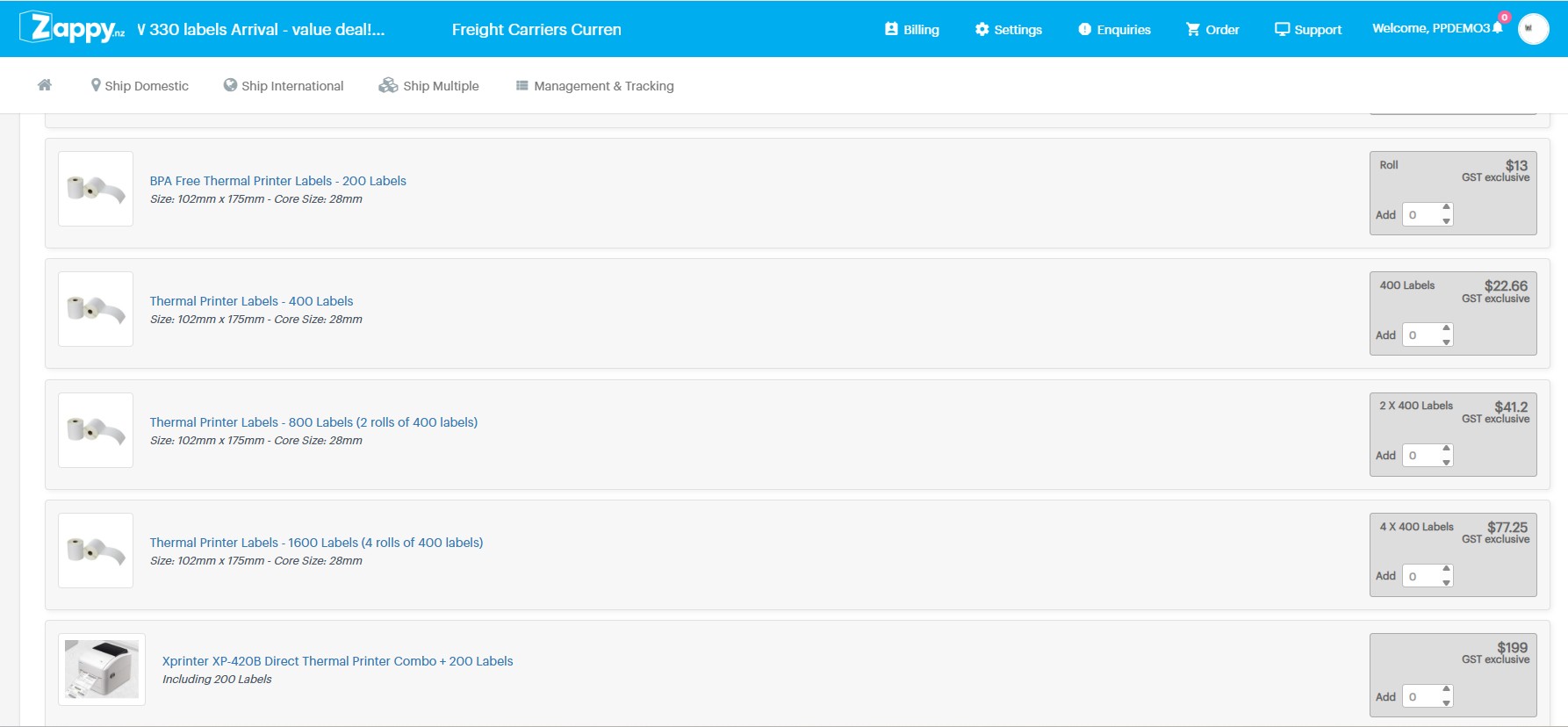
The XP-420B thermal printer is plug-and-play, courier-approved, and designed specifically for fast, ink-free shipping label printing. It:
- Prints 100x150mm courier labels (NZ standard size)
- Requires no ink or toner (direct thermal)
- Connects via USB or Ethernet
- Is fully supported by the Zappy dashboard
Paired with Zappy-supplied label rolls, this setup gives you a reliable, low-maintenance fulfilment workflow that scales with your business — without extra software or setup costs.
Shipping labels guidance to avoid delivery failures and chargebacks
In Australia, where shipping often means crossing states, navigating rural postcodes, or managing trans-Tasman deliveries, mistakes on your shipping labels can quickly lead to delays, chargebacks, or parcels going missing entirely.
Whether you're fulfilling from home, using a 3PL, or managing high volumes from a warehouse, these are the most common label issues — and how to avoid them.
Use accurate weight and dimensions
Most Australian couriers — including Aramex, Couriers Please, TNT, and Australia Post — charge based on volumetric weight, not just what your parcel weighs on a scale.
That means a lightweight but bulky box will often be billed at a higher rate than expected. If you under-declare dimensions or weight on your shipping label, you may be hit with:
- Reprocessing delays
- Charge adjustments after dispatch
- Courier account warnings or penalties
Zappy handles volumetric and actual weight calculations automatically, using your order and packaging data — so the label you print always reflects what the courier will bill.
Check that recipient addresses are courier-friendly
In Australia, some couriers won’t deliver to PO boxes or lockers (e.g. Aramex), while others do — but only under certain services. Address errors are a major cause of returned parcels and failed deliveries.
Common issues include:
- Using PO Boxes for courier-only services
- Incomplete business addresses (e.g. no unit number in a complex)
- Missing state abbreviations or postcode mismatches
- No clear delivery instructions for gated communities or shared addresses
Zappy uses built-in address validation for Australian delivery standards, so you’re notified of formatting issues before printing.
Avoid low-quality printing or fading ink
If you’re printing labels using a standard home or office printer, watch out for:
- Low-contrast black ink (especially on recycled paper)
- Toner smudging from humidity or heat
- Curling or warping during transit
These issues can make your barcodes unreadable, which leads to manual handling, delayed scanning, and in some cases, lost tracking.
For reliable results, Zappy recommends a thermal label printer like the XP-420B, which prints high-resolution courier labels at 100x150mm — the standard accepted by major Australian couriers.
Don’t cover the barcode with tape
If you’re using paper labels, applying tape is fine — but never cover the barcode with anything glossy or opaque. Reflective tape can prevent scanner pickup, especially in warehouses or fast-moving depots.
If a courier driver can’t scan your parcel at pickup or drop-off, you’ll likely face:
- Delayed dispatch
- Tracking issues
- Manual processing surcharges
Thermal labels — available through Zappy — avoid this entirely with peel-and-stick application and durable, scan-ready surfaces.
Always include a return address
Australia Post, StarTrack, and most national couriers require a clear return address. If a delivery fails and there’s no sender information, your parcel may be:
- Discarded
- Returned to a central facility at your expense
- Held without notification
Zappy automatically applies your return address to each label, formatted correctly for courier compliance. No manual fields, and no chance it gets missed.
Getting the small details right on your shipping labels protects your margins, keeps delivery times predictable, and helps you avoid rework, chargebacks, or lost sales.
Answering your shipping label FAQs
Can I print shipping labels at home?
Yes. Zappy generates shipping labels as standard PDF files, so you can print them using any regular A4 printer. This is a great starting point for new sellers.
However, if you're shipping regularly — or want to avoid smudged ink and scanner issues — we recommend switching to a thermal label printer.
Zappy offers courier-compliant 100x150mm labels and the XP-420B thermal printer at cost price. It’s a plug-and-play option that saves time and improves scan reliability across major couriers.
Is label printing free?
Yes — there are no charges for generating labels in Zappy. You can print labels as often as you like, and there are no platform fees, no per-label charges, and no subscriptions.
You only pay for the courier service you select, with rates shown upfront before you commit. Zappy consolidates your courier billing into one simple invoice, so there’s no need to manage multiple accounts or pay couriers directly.
Can I use Zappy for international shipping labels?
Yes. Zappy supports international shipping from Australia to New Zealand and worldwide. Labels and customs documentation are generated automatically for couriers like DHL, TNT, FedEx, and Australia Post’s international services.
When shipping overseas through Zappy, you get:
- Courier-compliant label PDFs
- Auto-generated CN22/CN23 forms or commercial invoices (where required)
- Support for HS codes and declared value
- Tracking updates sent to customers at each step
This eliminates the need to manually fill out customs forms or log into courier portals — ideal if you’re managing cross-border sales via eBay, Shopify, or WooCommerce.
H3: What label sizes does Zappy support?
Zappy supports multiple standard formats, including:
100x150mm (4"x6") — preferred by most Australian couriers
A6 — used by some portable printers
A4 — for sellers using standard office printers
If you’re using a thermal printer (like the XP-420B), Zappy automatically generates labels in the correct 100x150mm format. If you’re printing on A4 paper, Zappy can generate one or multiple labels per page, ready to cut and apply.
H3: Can I use Zappy with a 3PL or fulfilment warehouse?
Yes. Zappy works well with third-party logistics (3PL) providers — whether they’re handling all your fulfilment or just part of it.
Here’s how it works:
Zappy syncs orders from your store (eBay, Shopify, WooCommerce, etc.)
You (or your staff) generate labels inside Zappy, choosing couriers and services
You can download and send the labels to your 3PL for printing and dispatch
Zappy handles tracking and courier notifications automatically
This lets you retain control over which courier gets used, manage rates, and ensure your customer still receives consistent branded tracking — even if someone else is packing and shipping the parcel.
If your 3PL allows shared systems or API access, they may also be able to print directly from your Zappy account.
H3: Do I need a courier account to use Zappy?
No. One of Zappy’s core benefits is that you don’t need to sign up with individual couriers or negotiate your own rates.
Zappy gives you immediate access to leading couriers across Australia, including Aramex, StarTrack, Couriers Please, TNT, Allied Express, and DHL — all without setting up separate accounts or dealing with courier sales teams.
If you do already have a preferred account with a specific courier, Zappy may be able to integrate it — contact the support team to set that up.

